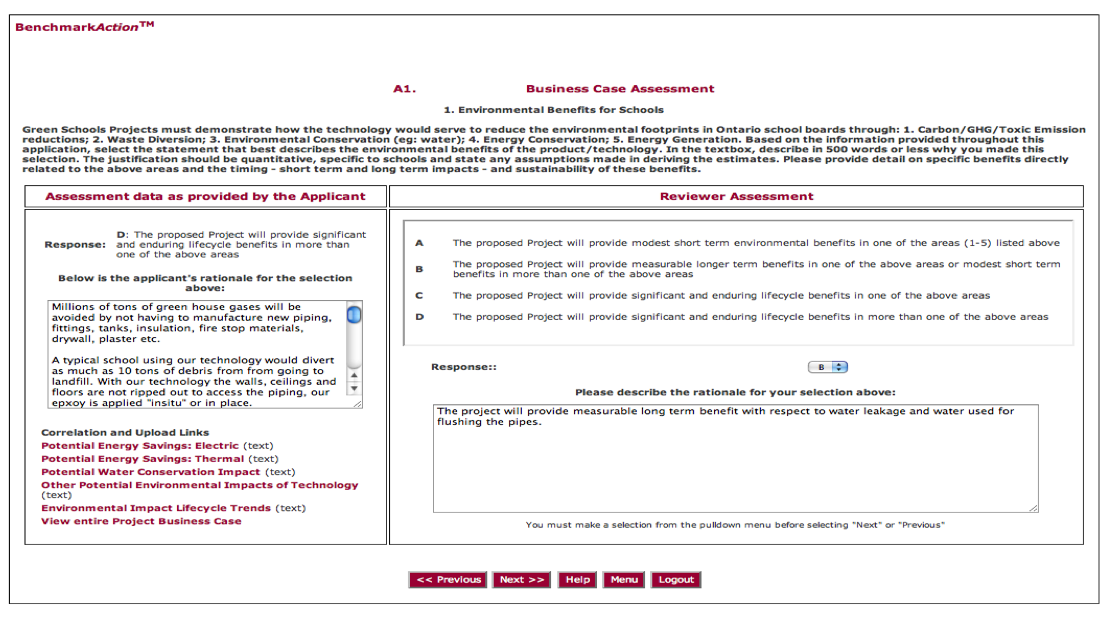Once they have registered, been approved, and assigned applications to review, reviewers may login. Upon doing so, they will see their personalized Reviewer Dashboard, which will look similar to the screen below. From this Dashboard, they can select the Proposal or Application they wish to review and open up a copy of the applicant’s full submission, including uploaded documents if appropriate.
When a reviewer creates a new assessment, the system leads them through the review criteria. For each criterion, the reviewer can read the responses provided by the applicant, access related information from the application (see “Correlation and Upload Links” below), and use the space on the right-hand side of the screen to provide their assessment and comments. This design is intended to make it easy and convenient for reviewers to complete an assessment.